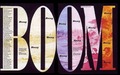Graphic Design Curriculum Year 1, History of Graphic Design & Careers, Graphic Design: History of Graphic Design & Careers A Brief History of Graphic Design: 19th and 20th Century Art and Graphic Design - Lesson 2 Unit 2 Year 1
(View Complete Item Description)Graphic Design: History of Graphic Design & Careers A Brief History of Graphic Design: 19th and 20th Century Art and Graphic Design - Lesson 2 Unit 2 Year 1
Material Type: Lesson, Lesson Plan